QRazyBox Help




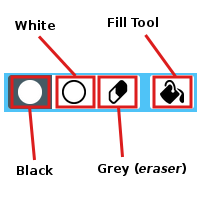
(The image of Painter tools)
There are three colors to draw data bits of QR code that available in Painter: Black, White, and Grey.
Black and white color represent binary value of data bits (black = 1 and white = 0).
Then, grey color represents damaged or missing data of QR code.
You can switch the active color by clicking color palette you want to activated.
There are two methods that you can use to draw QR code using color palette.
First, called Toggling, where you color modules by clicking one by one. In addition, when you color on an already colored module with the same color as your current color palette, it will color alternately between that color and grey color (this only works on black and white palettes).
The second is Dragging. This method will let you color modules freely by dragging cursor to the modules you want to color.
Besides using the above methods, you can also color modules quickly by using Flood fill. It use the same concept as bucket fill tool that perhaps you have seen in common Paint-like application. It will color all similarly-colored and connected modules.
Flood fill is toggleable, and will color according to the currently active color palette.